Never get caught with a low NOL card again! Check your balance online in a flash!
Living in Dubai means relying on the efficient public transport system, and the NOL card is your key to getting around. But have you ever worried about swiping your card only to be met with the dreaded “Insufficient balance” message? Fear not, fellow commuters! Checking your NOL card balance online is easier than hailing a cab in rush hour.
This blog post is your one-stop guide to ditching the suspense and knowing exactly how much credit you have left for your next metro ride, bus journey, or tram hop. We’ll explore all the convenient methods available, from the RTA website and app to quick SMS checks and even using a card reader at the station.
So, buckle up (or should we say, hold on tight!) as we delve into the world of online NOL card balance checking. Get ready to say goodbye to balance anxiety and hello to smooth sailing on Dubai’s public transport network!
Stay tuned for:
- Step-by-step instructions for each online checking method.
- Handy tips and tricks to remember.
- Answers to frequently asked questions.
- And maybe even a secret shortcut or two!
6 Ways to Check nol Card Balance Online
With this guide in hand, you’ll be a NOL card balance checking pro in no time. So, let’s ditch the stress and hop on board for a worry-free commute!
Method 1: Nol Card Balance Check via RTA Website
Here’s the most practical and convenient method to verify your RTA nol card balance online. Simply visit the RTA website and utilize their dedicated nol Card balance checker. This option is ideal for individuals who prefer to check their nol balance online without the need to travel. Utilizing the official website ensures you receive precise and current information regarding your RTA Card balance.
Step 1: Visit the Roads & Transport Authority (RTA) Dubai website: https://www.rta.ae/wps/portal/rta/ae/home?lang=en
Step 2: Click on “Check nol Balance”

Step 3: Enter your nol card number. You can locate this number on the back side, in the left corner of your nol card. Then click on “check”

You will get the balance and expiry date and any pending amount details

If you are visiting the website from your mobile, it will look like this:
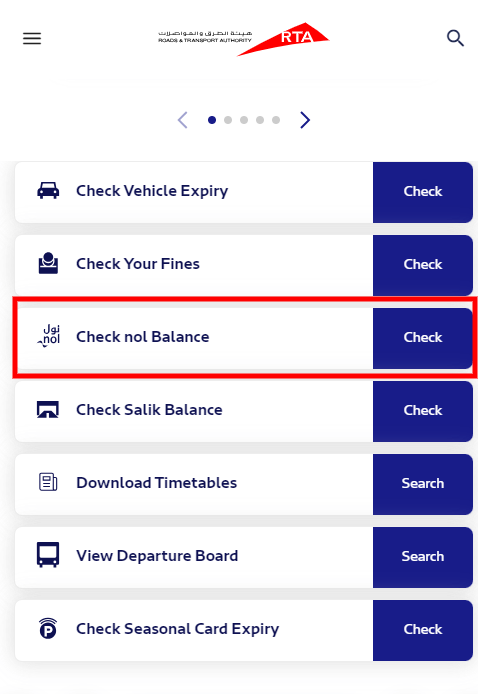
Method 2: Nol Card Balance Check Using the RTA nol App
The RTA provides a mobile application that enables users to monitor their nol Card balance conveniently. This app is accessible for download on Android, iOS‘, and Huawei devices. Upon installation, users can sign in using their nol ID to access features such as checking their RTA bus card balance, reviewing transaction history, and verifying remaining credit. Below are the steps to guide you through the process:
Step 1:
Sign in to the app using your nol user ID and password.
Step 2:
Select the “Check Your nol Balance” button.
Step 3:
Input the card number located on the back of your card in the nol tag ID section and click “View Balance.” You will then be able to view your Dubai metro card balance and additional information on the screen.
In case your balance is depleted, the app also offers options to recharge your nol card balance or transfer balance from other nol cards.
Method 3: Nol Card Balance Check Using the official nol App

Step 1:
Download the app and open it. You don’t have to sign in to check the balance
Step 2:
Enter your nol card number or tap the card in the backside of your phone (only for NFC enabled phone)
Step 3:
You will get your balance here. You can also chekc your travel history and yop up your nol card via this app
Method 4: Checking Nol Card Balance via SMS
Step 1:
Register your nol ID with your mobile number by sending your nol card tag ID to 511 via SMS.
If you find yourself without internet access or other means to check your RTA metro Card balance, you can opt to utilize SMS to obtain your balance information along with details on your last 10 transactions. Please be aware that standard SMS charges may apply.
Step 2:
Once your number is successfully registered, send the word ‘balance’ or ‘BAL’ to 511. Your card balance and transaction history will be promptly provided to you.
Method 5: Nol Balance Check at Metro Stations
For individuals lacking internet access or a smartphone, another convenient option to check their RTA balance is available at various vending machines installed at metro stations across Dubai. These machines are typically situated near ticket counters or gates and are easily recognizable by their distinctive blue and silver color scheme.
To check your nol balance at a metro station vending machine, simply follow these steps:
- Locate the nearest vending machine at the metro station.
- Insert your nol Card into the card reader slot on the machine.
- Select the “Check Balance” option.
- Wait briefly for the machine to process your request.
- Your nol Card balance will be displayed on the screen.
Should you encounter any difficulties using the vending machine or have trouble locating one, don’t hesitate to seek assistance from the station agent. Provide your nol Card number or tag ID to the agent, and they will swiftly assist you with your balance inquiry and other card-related matters.
Method 6: RTA Card Balance Verification at Authorized Merchant Shops
If you find yourself near an authorized merchant shop, you can also utilize this method to check your RTA Card balance. Simply visit the merchant, provide your nol tag ID, and the shopkeeper will assist you in retrieving your balance. However, it’s crucial to verify that the shop is indeed an authorized Nol Card merchant.
To check your nol card balance at a merchant shop, follow these simple steps:
- Locate the nearest authorized nol Card merchant shop.
- Approach the shopkeeper and present your nol Card or nol tag ID.
- Request the shopkeeper to verify your nol Card balance.
- Wait momentarily for the shopkeeper to process your request.
- Your nol Card balance will be displayed on the screen or verbally provided to you by the shopkeeper.
